- Community
- Forums
- Need help?
- Re: Voicemail Set up
- Subscribe to RSS Feed
- Mark Topic as New
- Mark Topic as Read
- Float this Topic for Current User
- Bookmark
- Subscribe
- Mute
- Printer Friendly Page
- Mark as New
- Bookmark
- Subscribe
- Mute
- Subscribe to RSS Feed
- Permalink
- Report Inappropriate Content
02-23-2021 01:34 PM
I just activated my visible account and i am trying to set up my voicemail on my Iphone 6splus but i keep getting the voicemail error please try again later has anyone had this issue?
Solved! Go to Solution.
- Mark as New
- Bookmark
- Subscribe
- Mute
- Subscribe to RSS Feed
- Permalink
- Report Inappropriate Content
02-23-2021 08:31 PM - edited 02-23-2021 08:35 PM
Hey @EIC2019 - I've had this issue before. What you can do as a first step is to make sure all is operating properly on Visible's end. If you reach out to them via the chat on Visible.com they can run a refresh on your voicemail and iron out any potential issues.
You also would want to make sure you're on the latest iOS if you haven't already - of course doing a network reset is also a last resort if those options don't help.
Hope that helps!
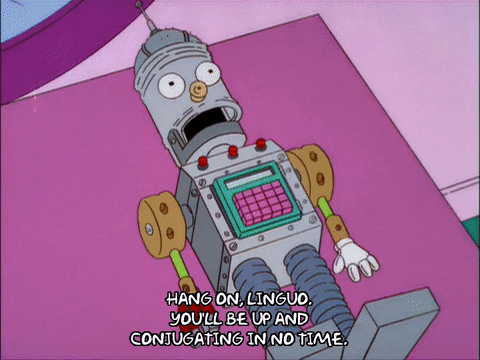
- Mark as New
- Bookmark
- Subscribe
- Mute
- Subscribe to RSS Feed
- Permalink
- Report Inappropriate Content
02-23-2021 08:31 PM - edited 02-23-2021 08:35 PM
Hey @EIC2019 - I've had this issue before. What you can do as a first step is to make sure all is operating properly on Visible's end. If you reach out to them via the chat on Visible.com they can run a refresh on your voicemail and iron out any potential issues.
You also would want to make sure you're on the latest iOS if you haven't already - of course doing a network reset is also a last resort if those options don't help.
Hope that helps!
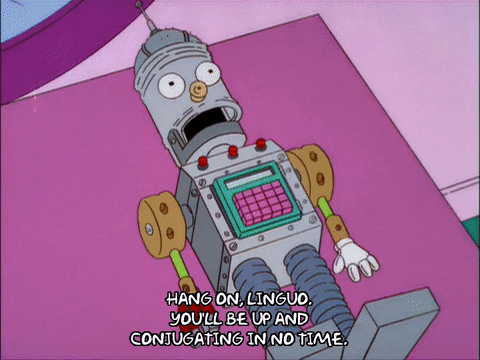
- Mark as New
- Bookmark
- Subscribe
- Mute
- Subscribe to RSS Feed
- Permalink
- Report Inappropriate Content
06-07-2024 09:26 PM
- Mark as New
- Bookmark
- Subscribe
- Mute
- Subscribe to RSS Feed
- Permalink
- Report Inappropriate Content
02-24-2021 04:54 PM
At times, Visible VM is broken on some devices.
1.) Do chat with Visible first, they can reset the visual voicemail on their end so that you can reactivate. This might be all it needs
2.) Feedback for Visible: I've confirmed very recently that your service is no longer compatible with YouMail. Please fix this, it's on your end they say. I'd imagine due to conditional call FWD. This would allow folks who's VVM won't work on your service to use something similar
- Mark as New
- Bookmark
- Subscribe
- Mute
- Subscribe to RSS Feed
- Permalink
- Report Inappropriate Content
02-25-2021 04:54 PM
Feel free to do the above, but also consider trying to call into Voicemail first and set it up that way. Sometimes that's enough for Visual Voicemail to start working. IDK how it works on iPhone, but on Android you open the keypad and hold down the key that has the voicemail symbol (Usually the 1 key) and that will call into voicemail which will prompt you to set a password and a greeting.
- Mark as New
- Bookmark
- Subscribe
- Mute
- Subscribe to RSS Feed
- Permalink
- Report Inappropriate Content
09-16-2022 04:10 PM
- Mark as New
- Bookmark
- Subscribe
- Mute
- Subscribe to RSS Feed
- Permalink
- Report Inappropriate Content
09-20-2022 06:38 AM
Open the 'Phone' app, look at the bottom where you'll see 'Favorites', 'Recents', 'Contacts' and 'Voicemail'. Select 'Voicemail' and turn on Visual Voicemail. This should prompt you to set your pin. This is what I had to do with my new phone/service. Dialing '1' did not work because it required a pin that I never created.
- Mark as New
- Bookmark
- Subscribe
- Mute
- Subscribe to RSS Feed
- Permalink
- Report Inappropriate Content
10-10-2022 12:39 PM
Mine isn't working either, and I've been waiting for 4 hours to start a chat to try to fix it. What was the fix with yours? these message boards are useless if they don't include the fix for the problems as well.
- Mark as New
- Bookmark
- Subscribe
- Mute
- Subscribe to RSS Feed
- Permalink
- Report Inappropriate Content
10-15-2022 11:43 AM
YES. PROBLEM IS THAT VISIBLE SUPPORT IS INVISIBLE. I HAVE SPENT HOURS WAITING ON CHATS AND TRYING TO SOLVE THIS RIDICULOUSLY SIMPLE PROBLEM OF ACTIVATING MY VOICEMAIL. IT'S NOT WORTH $30 A MONTH FOR SUCH CRUMMY SERVICE. I'D RATHER PAY VERIZON $100 A MONTH AND HAVE MY PHONE WORK.
- Mark as New
- Bookmark
- Subscribe
- Mute
- Subscribe to RSS Feed
- Permalink
- Report Inappropriate Content
a month ago
I am having the same issue, but when calling into the voicemail system, it says my phone number is not a valid mailbox. I've spent hours in 2 separate sessions with thier support and they just keep blaming my phone when thier system says the mailbox in not valid. When someone calls me they get the same prompts to enter the mailbox you wish to leave a message for. You put in my phone number and it says it's not valid.

