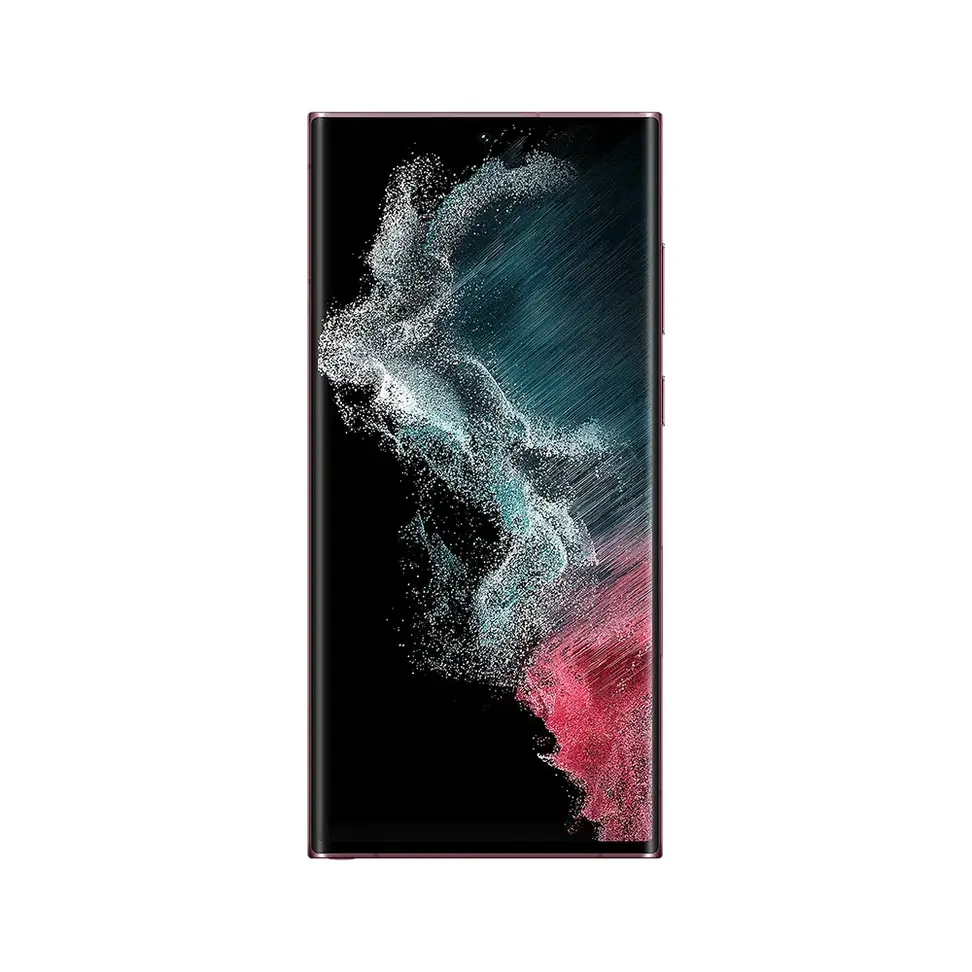- Community
- Forums
- Need help?
- S22 Ultra Update 13
- Subscribe to RSS Feed
- Mark Topic as New
- Mark Topic as Read
- Float this Topic for Current User
- Bookmark
- Subscribe
- Mute
- Printer Friendly Page
S22 Ultra Update 13
- Mark as New
- Bookmark
- Subscribe
- Mute
- Subscribe to RSS Feed
- Permalink
- Report Inappropriate Content
11-13-2022 05:09 PM
How do we get Android 13? Will it be pushed to the phone? I have checked for updates on the phone and it says up to date.
- Mark as New
- Bookmark
- Subscribe
- Mute
- Subscribe to RSS Feed
- Permalink
- Report Inappropriate Content
11-14-2022 12:55 PM
Not exactly sure how Samsung does their OS upgrade but Motorola only allows one update to the software and it is pushed to the phone when it is available for the phone provided you have auto update on and whether you have it selected to use Wi-Fi data or your data plan, that will make a difference if it is set to use Wi-Fi and that is not on. Again not sure what kind of deal Samsung has with Android.
My last phone, a Moto G Power(2021) I bought last year only had an allowance for 1 upgrade and it came with Android 10 and took a long time after 11 rolled out to get it updated on my phone. Since that phone shows it's not compatible with the new plans rolling out I bought a used, like new, Moto G Power(2022) for cheap from eBay and it comes from the factory with 11 and if it has the usual one update this phone hasn't gotten it yet.
Maybe Samsung handles their updates differently. If you have updated the OS once maybe check to see if the phone or Samsung allows for more than one update to the phone. I know I went on the cheap side for phones being on a budget but not sure why Motorola only allows one update.
- Mark as New
- Bookmark
- Subscribe
- Mute
- Subscribe to RSS Feed
- Permalink
- Report Inappropriate Content
11-14-2022 03:23 PM
This is controled by Samsung not Visible.
- Mark as New
- Bookmark
- Subscribe
- Mute
- Subscribe to RSS Feed
- Permalink
- Report Inappropriate Content
11-15-2022 08:14 PM
Just an FYI. I did have my phone set to auto update but it didn't work in my case because I just checked today and Android 12 was finally available for my Motorola device. Apparently Motorola finally decided to release it but wish I could update straight to 13 instead. I had to manually check because my phone was set up for auto updates for the system using Wi-Fi and I don't leave that on, on my device. For some reason reason I could not change it to use data instead. I searched the internet and nothing worked but got it downloaded the slow way.
So check your phone regularly for the update to 13. I was checking mine about once a week.